Log in to your Hemingway Editor account
You can access the free, online version of Hemingway. To use our AI tools, you'll need to be logged in with an active Hemingway Editor Plus account. If you haven't already, you can sign up for a free two-week trial (no credit card required).
Logging in to Hemingway Editor Plus
If you’re already signed into your account, you’ll see your email address listed in the top right corner of the app’s interface alongside how many AI sentence rewrites you have remaining:
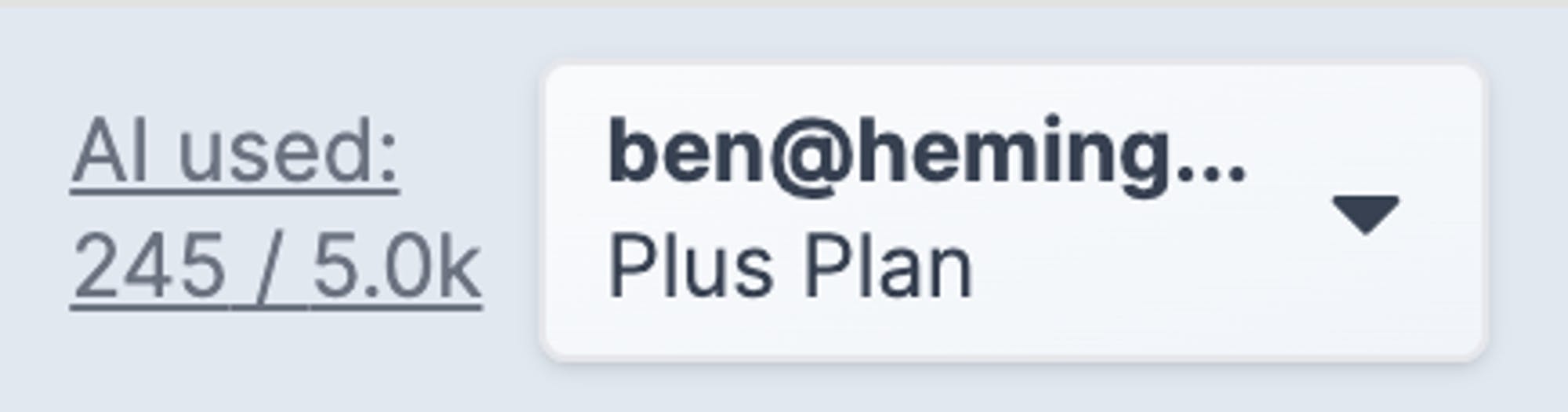
If you don’t see it, you'll need to log in with either your email address or Google Account. If you haven't created an account, logging in will create one for you.
Logging in with your Google Account
- Head to our login page.
- Click the Log in with Google button
- On the next page, click on your Google Account. If you have multiple Google Accounts, make sure you always choose the same one each time you log in to Hemingway.
- You’ll be redirected to the the app. If it’s your first time logging in, you may need to click to accept our Terms of Service and Privacy Policy first.
- In the future, you’ll stay logged into your account for several weeks at a time. So, you can just head to HemingwayApp.com and start editing. If you ever need to log back in, just start over at step one.
Logging in with your email address
- Head to our login page.
- Enter your email into the text box and click the Log in with email button.
- Now, head over to your email client and open our login email. If you don’t see it, try searching your spam folder for an email from Hemingway Editor.
- Click the Log In button in the body of the email. If the button doesn’t work for any reason, you can copy the long URL address below it and paste it into your browser's address bar instead.
- You’ll be redirected to another page where you can click to finish logging in. If it’s your first time logging in, you may need to click to accept our Terms of Service and Privacy Policy first.
- You’ll now be logged into your account and redirected to the app.
- In the future, you’ll stay logged into your account for several weeks at a time. So, you can just head to HemingwayApp.com and start editing. If you ever need to log back in, just start over at step one.
© 2013-2026 Boondoggle Studio, LLC