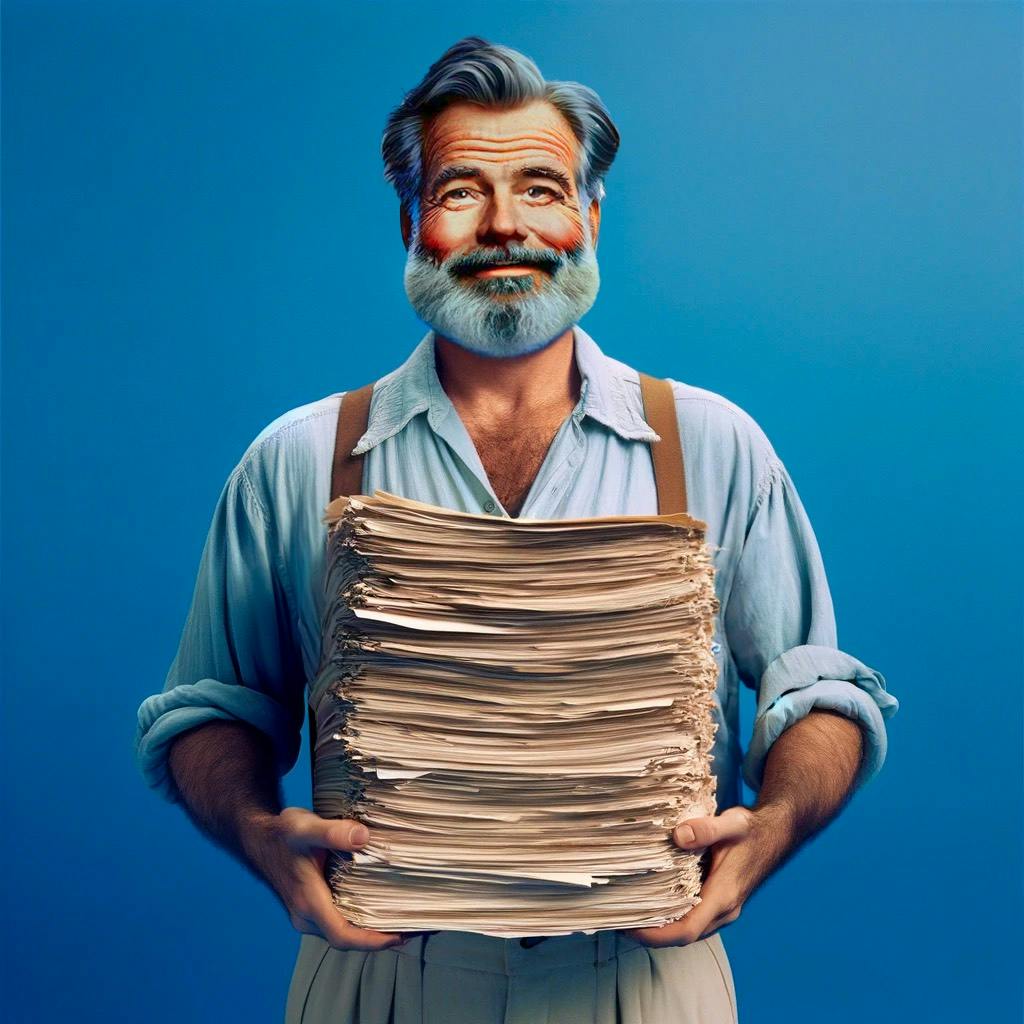We're launching another new feature for Hemingway Editor Plus today. We have just rolled out new file import and export functionality. Now you can easily handle HTML, Markdown, and Word documents (.docx). This feature makes it easier to get formatted text into and out of the editor.
Get your work into Hemingway
Hemingway is often one of the final steps in preparing a piece of writing for review or publishing. So, we want to make it easier to get text into the editor and maintain as much of your formatting as possible. Copy and paste can often drop some of your styling. But, importing straight from a saved document should allow us to preserve much more of it.
- HTML and Markdown import: Ideal for web developers, bloggers, technical writers, and digital content creators.Make editing easier by importing content directly from the web, a CMS, or a text editor.
- Word Doc Import: Perfect for most writers, office professionals, and students.Easily bring in content drafts, academic papers, and manuscripts.
Exporting files for review and publishing
Getting text out of Hemingway, ready for review and publishing, can be tedious. Copying text may leave our highlights visible, or remove your formatting. Plus, to save the text as a file, you have to take the extra step of pasting it into another app.
The latest Hemingway update allows you to export files for Word or the web, ready for sharing and publishing. No more copy and paste.
- HTML and Markdown export: Export your edited content, ready for the web or email newsletters.
- Microsoft Word document export: Perfect for sharing with colleagues, technical documents, professional reports, or manuscripts.You can also use Word docs in Google Docs, Apple Pages, and other applications.
We're committed to making Hemingway a seamless addition to your content creation process. This is the first of many steps you'll see from us this year. If you're a Hemingway Editor Plus subscriber, check out the new import and export tools. They're available in the new "File" button in the toolbar at the top of the editor.