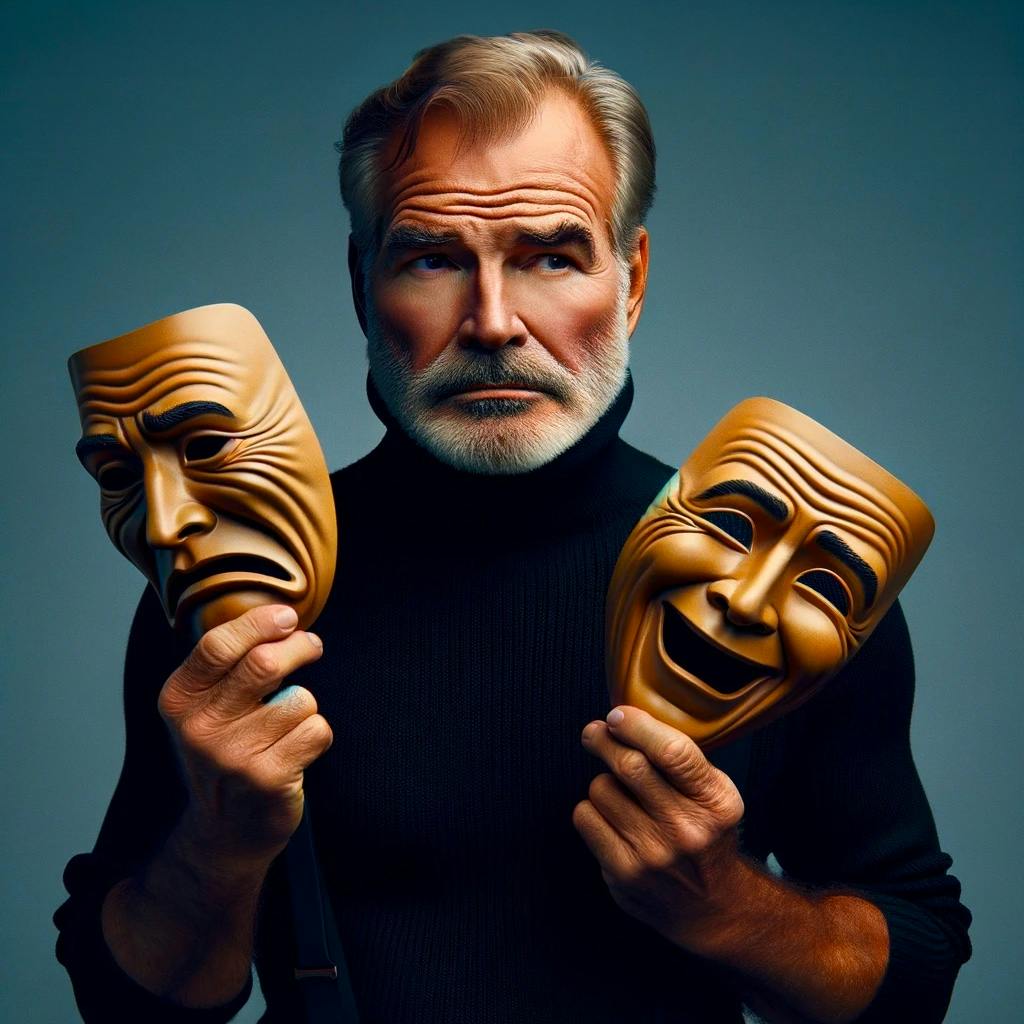Hemingway Editor Plus can now transform your writing to match your desired style. It instantly adjusts the tone, length, formality, or persuasiveness of a passage. It also corrects spelling and grammar errors.
Along with these cool new tools, we're updating our AI to improve wordy paragraphs. This new AI, favored 5-to-1 by testers, replaces the old "Rewrite" button.
Change tone, length, formality, and persuasiveness with AI
Need to sound more confident in an email? Or perhaps you want a casual, welcoming tone for your website's intro?
At the top of the editor, you'll see a new "AI tools" option. It has everything you need to tweak things for your audience and make your writing shine. Just highlight a section of text, click on the "AI tools" button, and choose an option from the dropdown menu. It's that easy!
Here's a full list of the new tools:
- 🪄 Improve & clarify: fixes the clarity and readability of your prose, reducing the red and yellow highlights. The tool replaces the previous "Rewrite" button for improving your writing.
- ✅ Fix spelling & grammar
- ✂️ Shorten it/add detail: adjusts the length of the passage. You can use the shortening tool to compress long parts. You can also use it to make summaries and meta descriptions. You can add detail to turn a quick blurb or outline into a full paragraph.
- ➡️ More confident: turns hedging, unsure writing into the bold, assertive prose you want.
- 😊 More friendly: need to be diplomatic? This tool can help.
- 👕 More casual/more formal: these two tools help you hit the right tone for your audience.
- 🎯 More persuasive: this tool is great for coming up with clever ways to be more promotional. It's especially useful when writing to sell a product or an idea. We used it to rewrite the title for this announcement.
AI-powered formatting
There's one more tool we are releasing today.
Good readability is about more than vocabulary and sentence length. It's also about how humans approach a document to learn its structure and what is most important. Formatting plays a huge role by:
- Organizing text with section headers
- Highlighting key terms
- Breaking up long lists into bullets
Our new AI formatting tool takes care of these tasks for you. With one click, it suggests ways to make your writing easier to scan and understand. It will write and add section headings, bold the key concepts, and use bullets when needed.
We'd love to hear what you think of these new tools, or any other ideas you have for us! Please let us know by sending us feedback or emailing us.